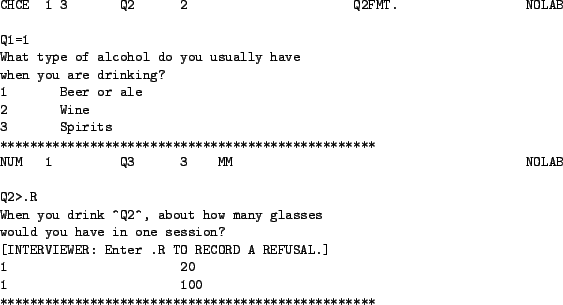 |
The texts of questions may be modified dynamically to fit each respondent's situation. An example would be the question
``Is the telephone number `1234 5678' the correct number to ring?''The telephone number for the current respondent needs to be inserted into the above question. This is done by inserting the values of a variable containing the relevant information into the question text. This process is called answer-quoting. Any items can be quoted as long as they occur earlier in the script than the item that quotes it. Even items that do not produce a visible output5 can also be quoted in later items.
To quote an item, it is simply a matter of inserting the name of the item to be quoted and surrounding it between two carets (^^). For example, to quote Q1, insert ^Q1^ into the question text. This even works in IVR interviews where the spoken answer can be dynamically modified.
An example of answer-quoting is shown in Figure 21. The first item named Q2 has a series of textual options ``Beer or ale'', ``Wine'', ``Spirits'' with corresponding codes, 1, 2, 3. In the next item, Q3, the question text quotes the answer from Q2 by means of the inserted text ^Q2^. If the respondent had answered ``Wine'' the answer would have been recorded as code `2'. When Q3 is displayed on the screen the value for Q2 is retrieved and formatted as ``Wine''. The question that appears on the screen will then be:
``When you drink Wine, about how many glasses
would you have in one session?''
Apart from quoting script items, predefined system quotes can also be used. These are shown in Table 6.
Answer-quoting can also be used to insert data from external data sets into a question text. This is done in conjunction with LINK items6 that are used to import the data. The linked value can then be quoted in any later item. An example would be quoting an answer from a previous interview.
Arithmetic operations may be done on quoted numeric values. For example, the quoted value ^QA-3^ subtracts 3 from the value of QA before inserting the result into the question text.