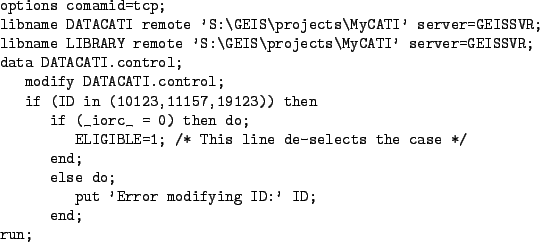 |
Removing cases may be necessary to eliminate invalid or erroneous records. Physically removing the cases is not necessary since the same outcome can be achieved by disabling the case. This involves resetting the SELECTED, ELIGIBLE and STATUS variables.
From the Control Panel, click Maintain and then Edit Interview Codes. This allows editing codes for individual cases. If the share server is running then the changes immediately affect survey data collection. GEIS will not allow changes to cases currently being interviewed.
To remove several cases at once, a programmatic approach is needed. Programs must lock individual cases before modifying data, and then unlock cases afterwards. See the example in Figure 27.