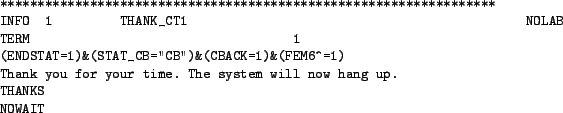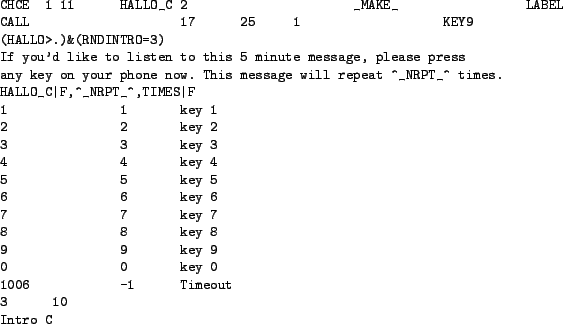Messages to be played by script items are saved in wave files. These are stored in a directory on the computer running the IVR survey. They are referred to within a script item by keywords. The recordings are identified within an item by means of a keyword. Alternatively, if the keyword is set to SILENT then no recording is played.
Several items can share a single keyword and several keywords can be used in one item. For example, the recorded message
``Thank you.''is commonly used. It may be assigned a keyword such as THANKS. An example of such an item is shown in Figure 29. Although items can share keywords, the keywords themselves should be uniquely associated with individual voice recordings.
If the keyword is left blank then the item's name is used as the keyword. This is this most common situation. A blank keyword results will cause the compiler to add a keyword of the same name as the item to PHRASES. An example of such an item is shown in Figure 30.
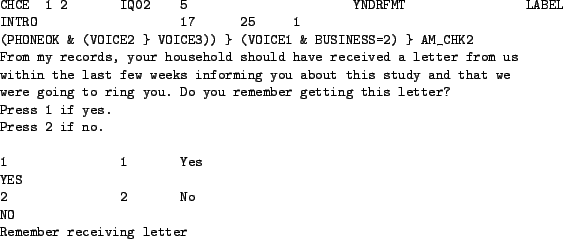 |
- Prepare a script as with CATI.
The voice keywords may be left blank
unless the same recording is to be used for multiple items.
- Compile the script. The compiler will insert the keywords
into the PHRASES data set unless they are already present.
- The script may be tested without recordings
as if it were a CATI interface by
selecting the menu option CATI in the control panel.
- Run another software to record the messages
as wave files and save them to a suitable directory.
- Store the message locations in GEIS.
To do this, click the Develop and then Utility functions.
Select PHRASES Editor.
- In the editor, select a keyword.
-
Click Filename. A browse window opens.
Select the wave file that has been recorded for that item
and close the browse window.
This saves the message filename location for the keyword
within the PHRASES data set.
- Click another keyword.
- Repeats steps 6, 7,
and 8 for each keyword.
- Exit the editor.
``...message will repeat ^_NRPT_^ times. ``results in a spoken message such as this:
``...message will repeat 3 times.``Other options set in this example cause the item to repeat three times with a 10 second delay if no key presses are detected.
The keyword expression is: HALLO_C|F,^_NRPT_^,TIMES|F. It has three parts separated by commas. The first part HALLO_C|F and third part TIMES|F are a single keywords. The |F indicates that they refer to file recordings. The second part ^_NRPT_^ lacks a |F because it does not refer to a voice recording. Instead, it is a system quote that plays the number of times an item's recording has been repeated.