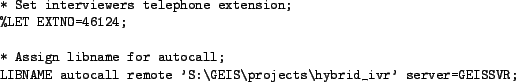 |
The response rates obtained by IVR may be small when it is used in household surveys. As a alternative, it may be combined with CATI by having the interviewer engage the respondent's interest before transferring the call to the IVR computer. This is called the Hybrid method.
The Hybrid method could be set up with only a single computer, but better performance may be achieved by using one computer for each CATI interviewer and another to run an IVR script. The IVR computer runs an inbound IVR system that waits for calls from the CATI interviewers, carries out an interview, and, optionally, returns the respondent back to the CATI interviewer.
The interviewer requires a telephone handset with programmable keys. One of the keys must be programmed to put the call on hold, dial the extension of one of the IVR computer's line, and then hang up.
In the IVR script the TITL item's interviewing mode option SURVTYPE is set to SIVRP26. In the CATI script SURVTYPE is set to CATI.
The CATI scripts can be written as normal except that there must be also be a TRNF item to handle the call transfers. The TRNF item displays a button for the interviewer to press to initiate the transfer. When this is done the CATI system updates the AUTOCALL data set. The IVR system will not accept a call from the interviewer until this is done.
The AUTOCALL data set must be accessible by both the CATI and IVR systems. The AUTOCALL is created by the compiler. An additional libname must be assigned for the CATI system to use to access the AUTOCALL data set. The libname must be defined in the interviewer's AUTOEXEC.SAS as shown in Figure 32.
The state of the AUTOCALL data set before, during, and after a call transfer is shown in Figure 33.
After an interview is completed by the IVR computer the script may either use a TRNF item to transfer the call back to the interviewer, or a HUP item to hang up the line. With either method an explanatory message must first be played to the respondent. When transferring a call back to the interviewer the script should allow for the possibility that the interviewer fails to pick up the call. In this case the script should apologise to the respondent, hang up, and then send an e-mail to the interviewer supervisor for further action.
If a call is to be transferred back to the interviewer the IVR computer must know the telephone number of the interviewer. This is done by saving the interviewer's telephone number in the macro variable EXTNO in the interviewer's workstation's AUTOEXEC.SAS file (Figure 32). The interviewer telephone number will be written to the AUTOCALL data set during call transfer.