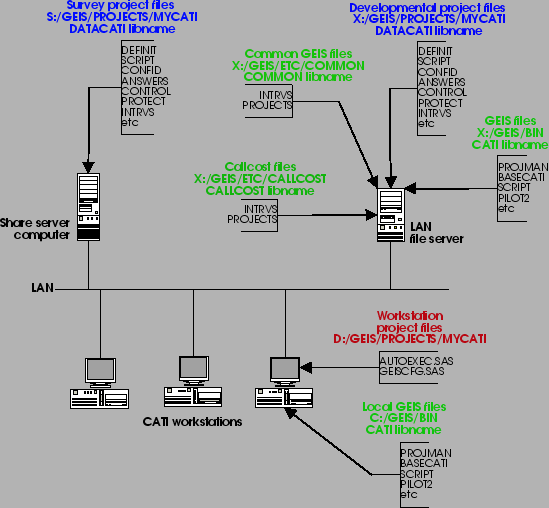 |
To properly install GEIS it is important to understand how GEIS is used. To start, refer to Figure 1.
GEIS is installed to a network server (LAN file server). On the network server, the main GEIS files are stored in a directory called X:\GEIS\BIN\. Additional GEIS files are stored in X:\GEIS\ETC\.
GEIS is also installed locally on each CATI workstation. Workstations are used for conducting interviews. Local installation is entirely optional, but acts as a safeguard in case the network fails during an interview.
Multiple survey projects may be run at any one time. Each project keeps its files in the network directory X:\GEIS\PROJECTS\MYCATI\, where ``MYCATI'' is the name of project. For example, one project may keep its files in X:\GEIS\PROJECTS\HOUSEHOLDSURVEY while another keeps its files in X:\GEIS\PROJECTS\SUPERMARKETSURVEY. These directories are used for developing the survey. Development mainly consists of writing the interview script and pilot-testing it.
Once a project is fully tested its files are uploaded from the network server to the share server. The network server and share server may be the same machine if needed, but if this done I suggest that the development directories should be kept separate from the survey directories. The SAS share server allows multiple CATI workstations to simultaneously access the same data. There could be very many workstations conducting simultaneous interviews on several surveys.
Before a survey can commence the CATI workstations must each be prepared. This consists of setting up two small files and a shortcut to SAS on the local hard drive.
Initially, the directories for a project on the share server are a mirror of the ones on the network server. Then, during a survey the data for each interview accumulate on the workstations, and are uploaded automatically at the end of the interview to the share server. The data on the share server may interrogated by running remote SAS programs.
At the end of a survey the share server data are copied to another location for analysis.
Below are installation instructions for setting up GEIS on the network server, creating each new project on the network server, setting up the workstations, and uploading the project files from the network to the share server.