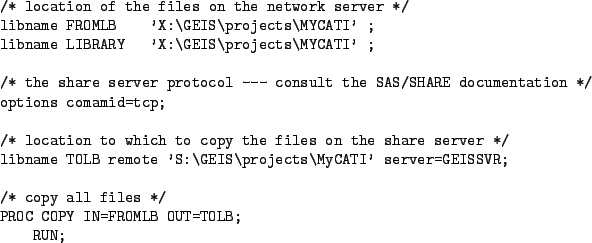Next: 4.8 Interviewing workstation set
Up: 4 Installation
Previous: 4.6 Project creation
Contents
A share server must be run if multiple interviewing
stations are to be run.
A share server prevents two interviewers
from ringing the same respondent simultaneously,
or updating the same record of a data set.
A share server achieves this by locking the relevant records
in the GEIS data sets while the interview is occurring
so that only one person can update them at a time.
Consult the SAS/SHARE documentation
to determine which communications protocols to use
and how to set up a share server.
Once a project is ready to start and has been pilot-tested,
its files must be uploaded from the project development area on the
network server to the share server.
This is done by a program such as that shown in Figure 3.
It can also be done by running GEIS on the share server and
using the back-up facility (see section 10.2)
in GEIS to copy the files.
Figure 3:
A program to upload files from the network server
to the share server.
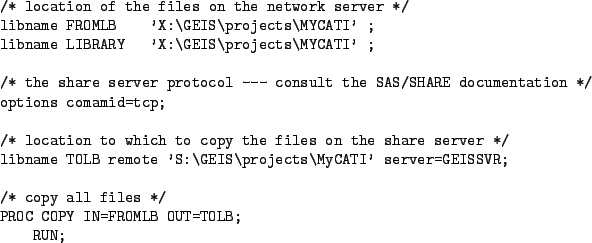 |




Next: 4.8 Interviewing workstation set
Up: 4 Installation
Previous: 4.6 Project creation
Contents
Ross Corkrey
2006-02-14